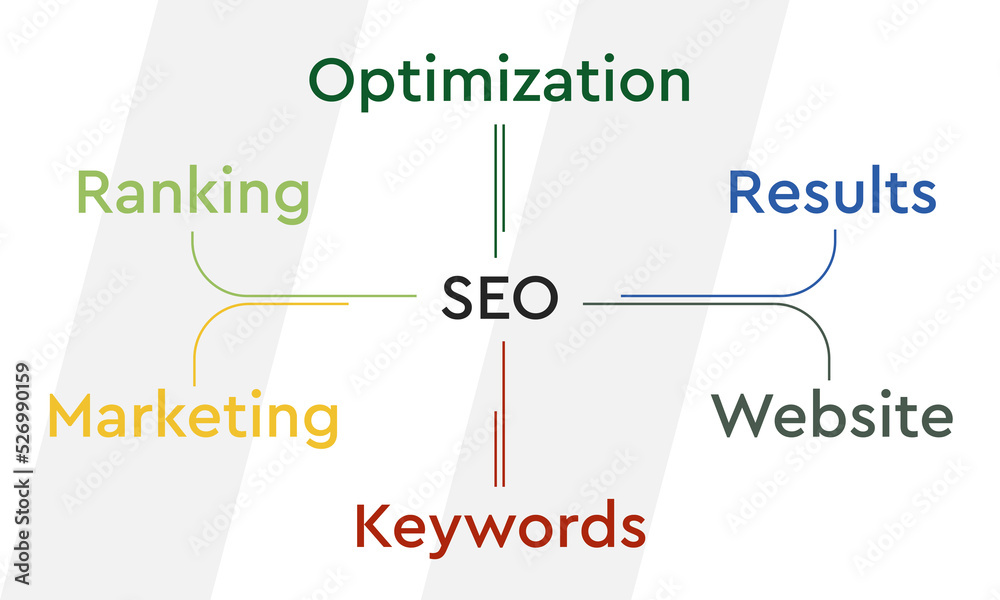In the digital age, having a robust online presence is crucial for businesses aiming to thrive. One of the most effective ways to enhance your visibility on search engines is through technical SEO. This integral part of search engine optimization focuses on optimizing the technical aspects of your website to improve its ranking in search engine results pages (SERPs). In this post, we’ll explore what technical SEO is, why it matters, and how to implement it effectively.
What is Technical SEO?
Technical SEO refers to the process of optimizing a website’s infrastructure. Unlike on-page SEO, which focuses on content and user experience, or off-page SEO, which involves backlinks and external signals, technical SEO ensures that a website meets the technical requirements of modern search engines.
This includes optimizing server speed, ensuring mobile-friendliness, improving site architecture, and facilitating better crawling and indexing by search engines. In essence, it’s all about making your site more accessible to search engines and users alike.
Why Technical SEO Matters
- Improved Crawlability: Search engines like Google use bots to crawl websites. If your site is well-structured and technically sound, these bots can easily access and index your content, leading to higher visibility.
- Enhanced User Experience: Technical SEO isn’t just for search engines; it directly impacts users. A site that loads quickly and is mobile-friendly offers a better experience, which can lead to lower bounce rates and higher conversion rates.
- Faster Load Times: Site speed is a significant ranking factor. A slow-loading site can frustrate users and drive them away. By optimizing your technical aspects, you can significantly improve load times.
- Higher Rankings: Ultimately, all these factors contribute to better rankings in SERPs. A technically optimized site is more likely to rank higher, leading to increased organic traffic.
Key Components of Technical SEO
1. Site Speed
One of the most critical factors in technical SEO is site speed. Websites that load slowly can negatively impact user experience and SEO rankings. Tools like Google PageSpeed Insights and GTmetrix can help analyze your site’s speed and provide actionable recommendations.
Tips to Improve Site Speed:
- Optimize images and compress files.
- Use a Content Delivery Network (CDN).
- Minimize HTTP requests.
- Enable browser caching.
2. Mobile-Friendliness
With mobile searches now surpassing desktop, having a mobile-friendly site is crucial. Google uses mobile-first indexing, meaning it primarily evaluates the mobile version of a site for ranking purposes.
How to Ensure Mobile-Friendliness:
- Use responsive design techniques.
- Optimize touch elements for easy navigation.
- Test your site’s mobile usability using Google’s Mobile-Friendly Test tool.
3. XML Sitemaps
An XML sitemap is a blueprint of your website that helps search engines find and index your pages more efficiently. Creating and submitting an XML sitemap can significantly enhance your site’s crawlability.
How to Create an XML Sitemap:
- Use plugins (for platforms like WordPress) or tools like Screaming Frog.
- Keep your sitemap updated with new content.
- Submit the sitemap to Google Search Console.
4. Robots.txt File
The robots.txt file informs search engine bots which pages to crawl and which to avoid. Properly configuring this file can help prevent search engines from accessing duplicate content or low-value pages that could hurt your SEO.
Best Practices for Robots.txt:
- Use it to block non-essential pages (like admin pages).
- Ensure you do not accidentally block important content.
- Check the file regularly for errors.
5. Structured Data
Structured data, or schema markup, helps search engines understand the context of your content. By implementing structured data, you can enhance your listings with rich snippets, potentially improving click-through rates.
Implementing Structured Data:
- Use Google’s Structured Data Markup Helper.
- Focus on key pages like product, article, or event pages.
- Validate your markup with Google’s Rich Results Test.
6. SSL Certificate
Security is paramount, and having an SSL certificate (HTTPS) is now a standard requirement for ranking. Not only does it protect user data, but Google also considers HTTPS a ranking signal.
How to Implement SSL:
- Purchase an SSL certificate from a reputable provider.
- Install the certificate on your web server.
- Redirect HTTP traffic to HTTPS.
7. Canonical Tags
Duplicate content can confuse search engines and dilute your SEO efforts. Canonical tags help indicate the preferred version of a webpage, ensuring that search engines know which page to prioritize.
Best Practices for Canonical Tags:
- Use them when you have similar or duplicate content.
- Ensure they point to the correct URL.
- Regularly audit for canonical issues.
Conclusion
In the ever-evolving landscape of digital marketing, technical SEO stands as a pillar of a successful online strategy. By focusing on the technical aspects of your website, you can improve crawlability, enhance user experience, and ultimately achieve higher rankings in search engine results. Whether you’re a small business or a large corporation, investing time and resources into technical SEO can yield significant returns.
As you embark on your technical SEO journey, remember that it’s an ongoing process. Regular audits, updates, and optimizations are essential to stay ahead of the competition and ensure your site remains aligned with the best practices of search engines. Start today, and watch your online presence flourish!